Cosmo Cricket has once again sent the designers on the SRM team a crafting kit---this time Togetherness---can you say match made in heaven!?

so, i put together a few little projects and wanted to share how you can duplicate them for yourself.


these pinwheels are super easy and quite charming. the colors in the Togetherness kit just scream SUMMER, so i put the two together in a matter of minutes. you can find the SRM sticker sheet for this card here: 51011

to make your own pinwheel you'll need:
- paper trimmer
- scissors
- paper piercer or thumbtack
- medium or large brad
- double-sided cardstock weight patterned paper
Fold one corner, to the opposing corner and crease the fold.
Open up and fold the two remaining corners, corner to corner and crease the fold.
Using your paper piercing tool, poke a hole in the center of the square where the folds intersect.
Then cut in toward the middle on each of those creased lines, stopping approximately 1/2" from the middle.
You'll notice you have 4 loose triangles now.
Poke a hole in the right side of each triangle approximatley 1/8" from the edge.
Starting with one triangle, fold the corner that has the hole in toward the middle, then insert a brad through the corner only (not through the middle).
Load each triangle on the brad until you have all four of them, then insert the loaded brad down through the middle hole. Open brad prongs.
Fluff & shape your pinwheel as necessary.
moving along to my next project....

i was smitten with the little bunnies on the Togetherness tag sheet and knew i wanted to make him a focal point on a card, but he was so tiny.
so, i cut out the tag in the lower right corner and created my own template by placing the tag on a copy machine and enlarging the image at 400%.

then, i simply cut him out, traced him on the backside of the patterned paper i was using and cut him out. i embellished him with embossed cardstock (using a Cuttlebug & Swiss dots folder) that were adhered with 3D foam tape for dimension. then i added screw brads (Karen Foster Design) for the eyes, a pink brad for the nose and added some brown wire whiskers.
once that was done, i used him for this card along with some new SRM birthday sentiments shown here: 53001


so, next time you're stumped for an accent idea, look to your papers & stickers for inspiration. you'll be opened to a whole new world of possibilites.
my next project? using the same 'create your own template' technique after cutting some birds from this print.

moving along.......
here's one last card i created using the kit. i used the thought bubble sticker from the sticker sheet that comes in the kit as the center of the sun & added shimmery golden cardstock for the rays. :)


this one uses another new SRM Sticker found here: 51011
the entire team is featuring projects using the newest SRM stickers and Cosmo Cricket Togetherness today. so be sure to visit the SRM blog to find links to each blog.
i mentioned before, this is a two-day feature of SRM+Cosmo. tomorrow we will each be featuring something different as we were each sent a different collection.
i got Pixielicious! looooooooooved it. see you back here tomorrow.
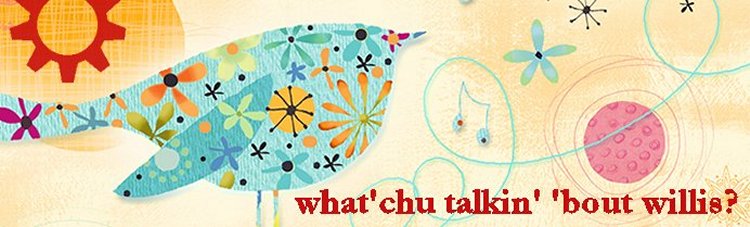
Awesome, Tania!
ReplyDeleteall of it, SO FAB-U-LOUS!!
ReplyDeletewowee. i especially love all the layers on your sunny days & lemonade card. wowee. ;)
Tania, your projects are Awesome . . . I just love your bunny! :)
ReplyDeleteAbsolutely DARLING cards, Tania! Always ♥ your work! :-)
ReplyDeleteCUUUUUUUUUUUUUUUTE.
ReplyDeleteCards are fantastic-can't wait until you get more flowers in the shop!
ReplyDeleteman oh man is it ever fun to see your work! I love what you've created with the Cosmo papers and SRM stickers. Going back to oogle now. :-)
ReplyDelete