this week the Little Yellow Bicycle design team has been strutting their stuff after using the Xyron Create A Sticker, while the Xyron designers have been showing off their skills with Little Yellow Bicycle's Acorn Hollow collection! a blog swap hop! such fun!
boy, oh boy, this Xyron Create A Sticker Maker they sent for me to use is slick-stuff! if you've missed the week of inspiration, you'll want to keep reading, then hop over to the Little Yellow Bicycle blog and the Xyron blog and read back a few days worth of entries to see all the possibilities.
i’ll be honest, i used to get so frustrated with the limitations i had using my Xyron 1.5” Create A Sticker—you know the ever popular “X”. why? because, well, 1.5” just felt so limiting in my little creative world.
but, when Xyron sent me the 2.5” Create A Sticker…..wowza! it instantly changed my mind when it comes to sticker making. it’s amazing how freeing that extra inch can be in the world of crafting.
the first thing i noticed was no longer did i have that crinkly plastic film over the item i was stickering. And no longer did i have exposed adhesive! no sticky fingers, no messy glue, no fussing with glue dots (i’ve lovingly nicknamed them glue boogers….ha!).
what makes it even more awesome is that now, the backing material is even a bit different and my punches could go through it like butter! no more jammed punches.
so, for this layout, i ripped a handful of pages out of my 6x6 paper pad, and then trimmed them down to 1 ¼” wide. placed two strips side by side, but not overlapping, then cranked them through the Create A Sticker machine.
then I used a 1” circle punch to punch down the length of each patterned paper. In less than 5 minutes, i had 50+ 1” circles with edge-to-edge adhesive. all i needed to do was peel off the protective backing and stick them to my page.
so while the layered circle embellishing looks super fussy, reality is this page was constructed in 20 minutes tops!
Xyron 2.5” Create A Sticker? in my opinion, a must have in every scrapboooker’s tool arsenal. get yourself one!
Don't forget to stop over to the Little Yellow Bicycle blog for details on how you can win yourself some Xyron products in today's giveaway!
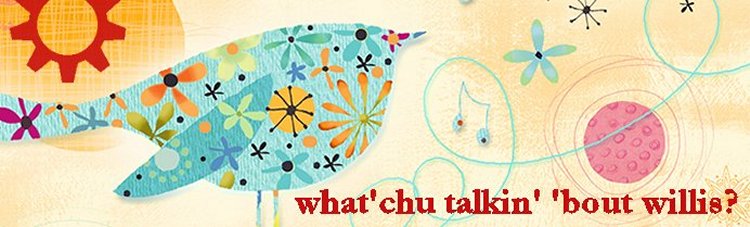




love it awesome... I love this technique... I also use it to make envelope seals and to put on the back of the cards I make for my mark. Love the page. I am def going to try it.
ReplyDeleteVery awesome card design, its looks you have a lot of handwork on that.
ReplyDeletesticker printing
Fantastic!!! Great idea!!! :D
ReplyDeleteI LOVE the circles!
ReplyDeletebut I've got a crazy question---How did you create it on the page? Start at the top or bottom?